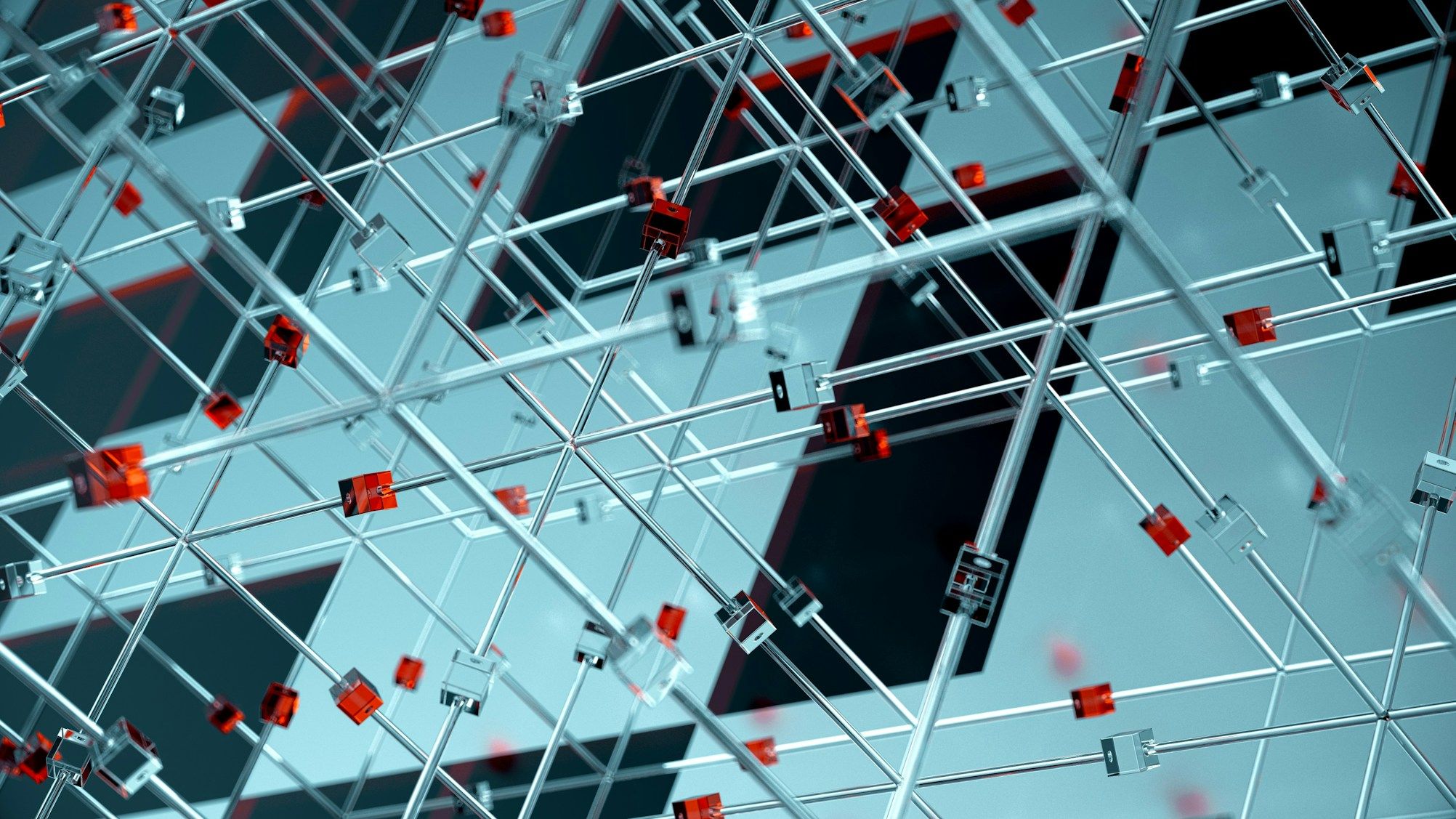Procurement is the process of sourcing, negotiation and strategic selection of goods and services that are usually important for an organization. This involves the activities of selecting suppliers and purchasing.
We have created an interface between Fameccanica and our suppliers, in order to increase common efficiency and quality, as well as improve clarity of realtionship between our global sourcing office, the local purchasing offices and the supply chain worldwide.
SUPPLIER MANAGEMENT
Thanks to the access through REGISTER, we allow new suppliers to introduce their companies and know-how and ensure they will be evaluated and re-contacted by one of the Fameccanica offices, depending on the area of responsibility. The supplier who wants to subdue online offers, can use the RFQ - request for quotation - Login. The suppliers already belonging to our supply chain, through the SRM - supplier relationship management - Login, can manage their relation with Fameccanica at any time by consulting their order portfolio online, by making amendments to delivery dates and checking their performance ratings.
WHAT WE EXPECT
Thanks to the access through REGISTER, we allow new suppliers to introduce their companies and know-how and ensure they will be evaluated and re-contacted by one of the Fameccanica offices, depending on the area of responsibility. The supplier who wants to subdue online offers, can use the RFQ - request for quotation - Login. The suppliers already belonging to our supply chain, through the SRM - supplier relationship management - Login, can manage their relation with Fameccanica at any time by consulting their order portfolio online, by making amendments to delivery dates and checking their performance ratings.
WHO WE ARE LOOKING FOR
If your Mission is Customer Satisfaction
If you are a proactive, efficient supplier focused on making cost savings
If Innovation is your key-word
If you are ready for global competition
JOIN THE FAMECCANICA SUPPLY CHAIN
GLOBAL
scouting@fameccanica.com
FAMECCANICA ITALY
fmd.scouting@fameccanica.com
FAMECCANICA MACHINERY SHANGHAI
fms.scouting@fameccanica.com
FAMECCANICA NORTH AMERICA
fna.scouting@fameccanica.com